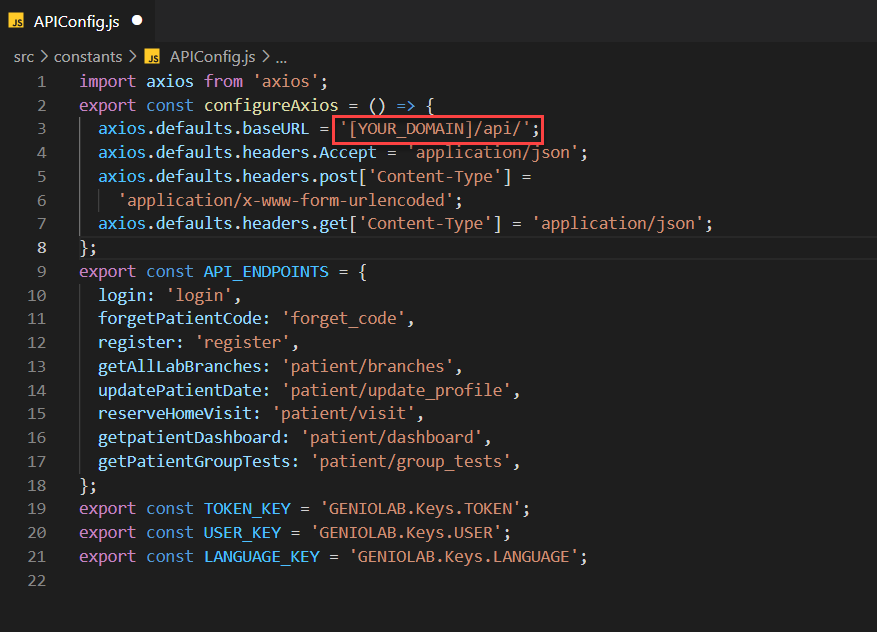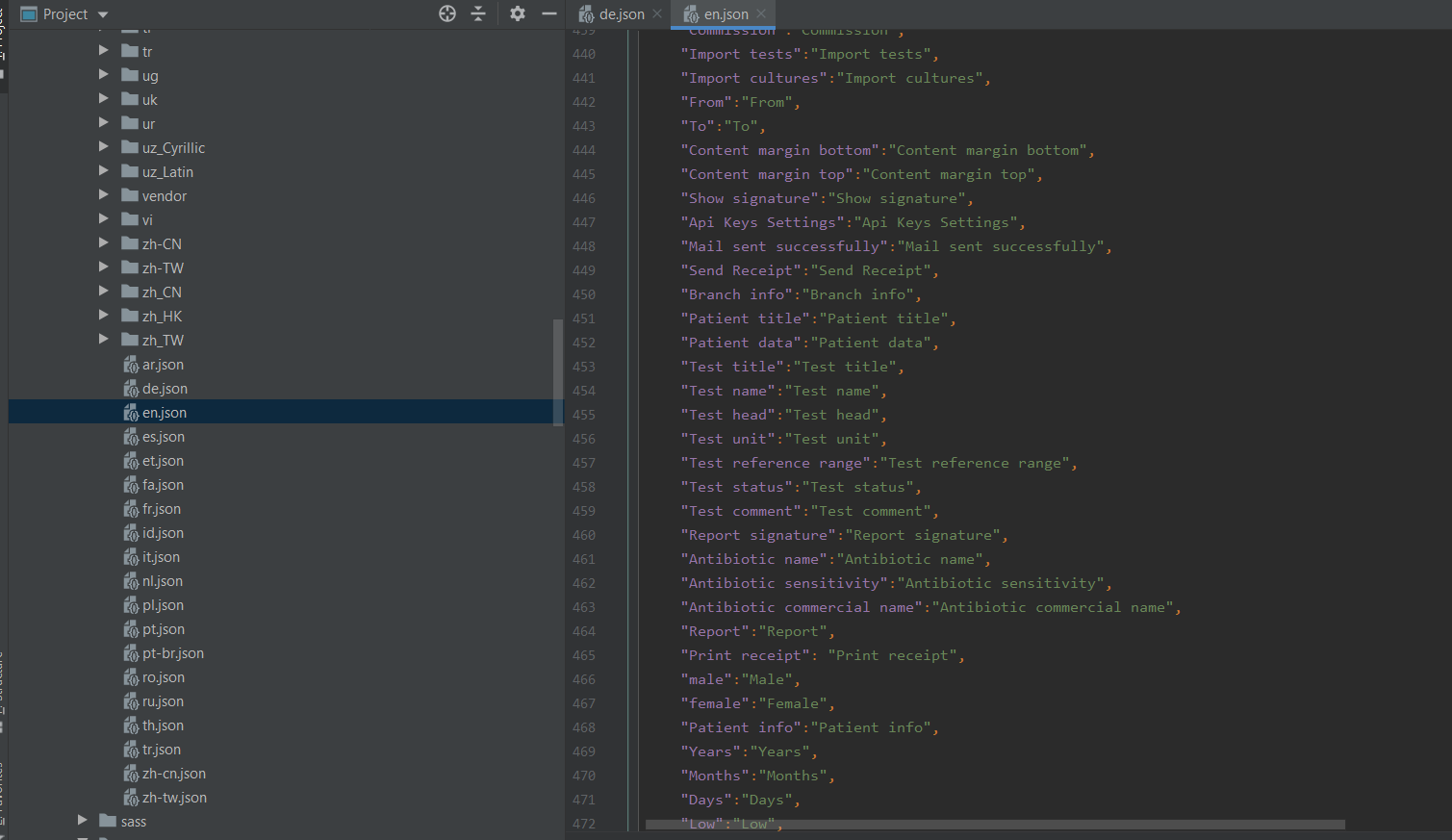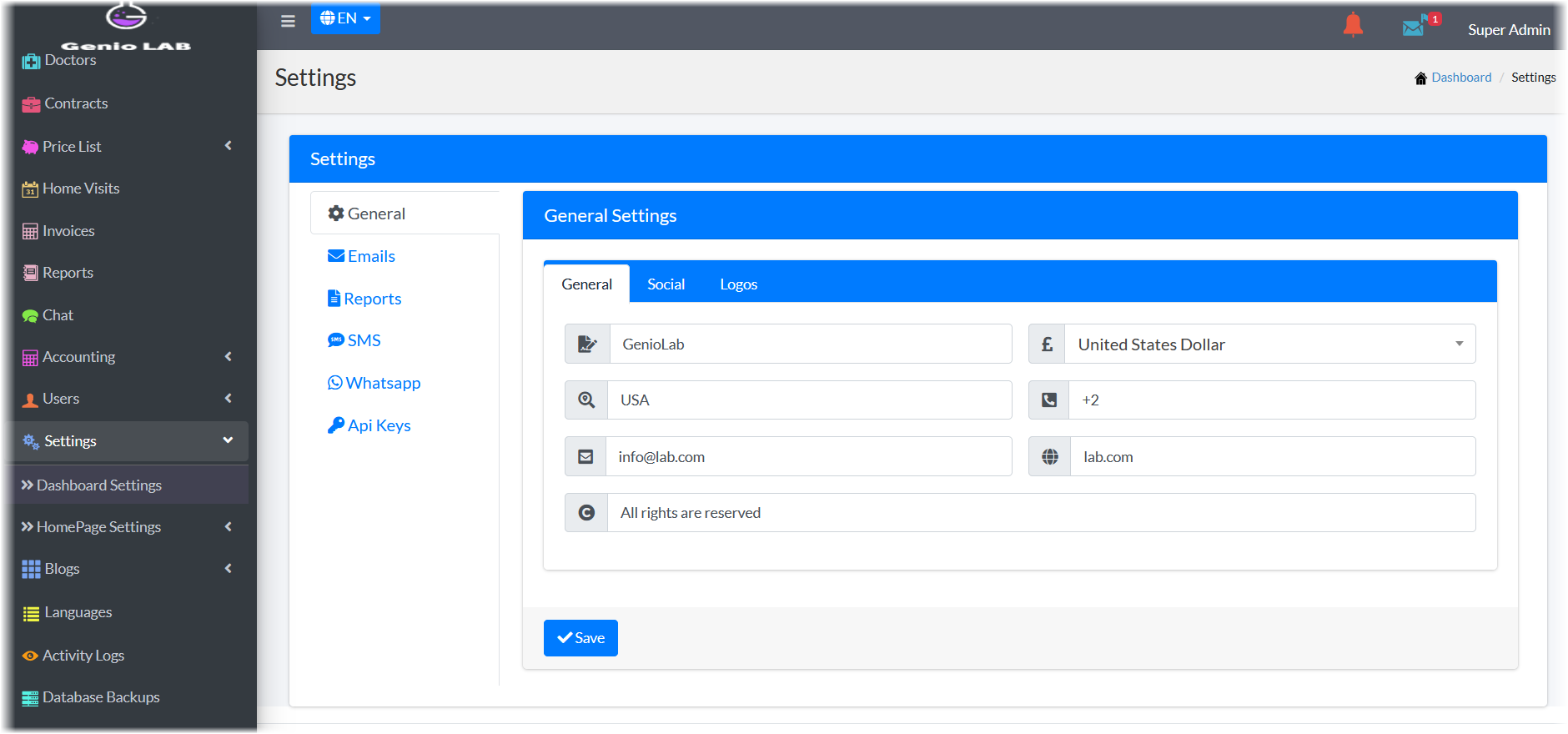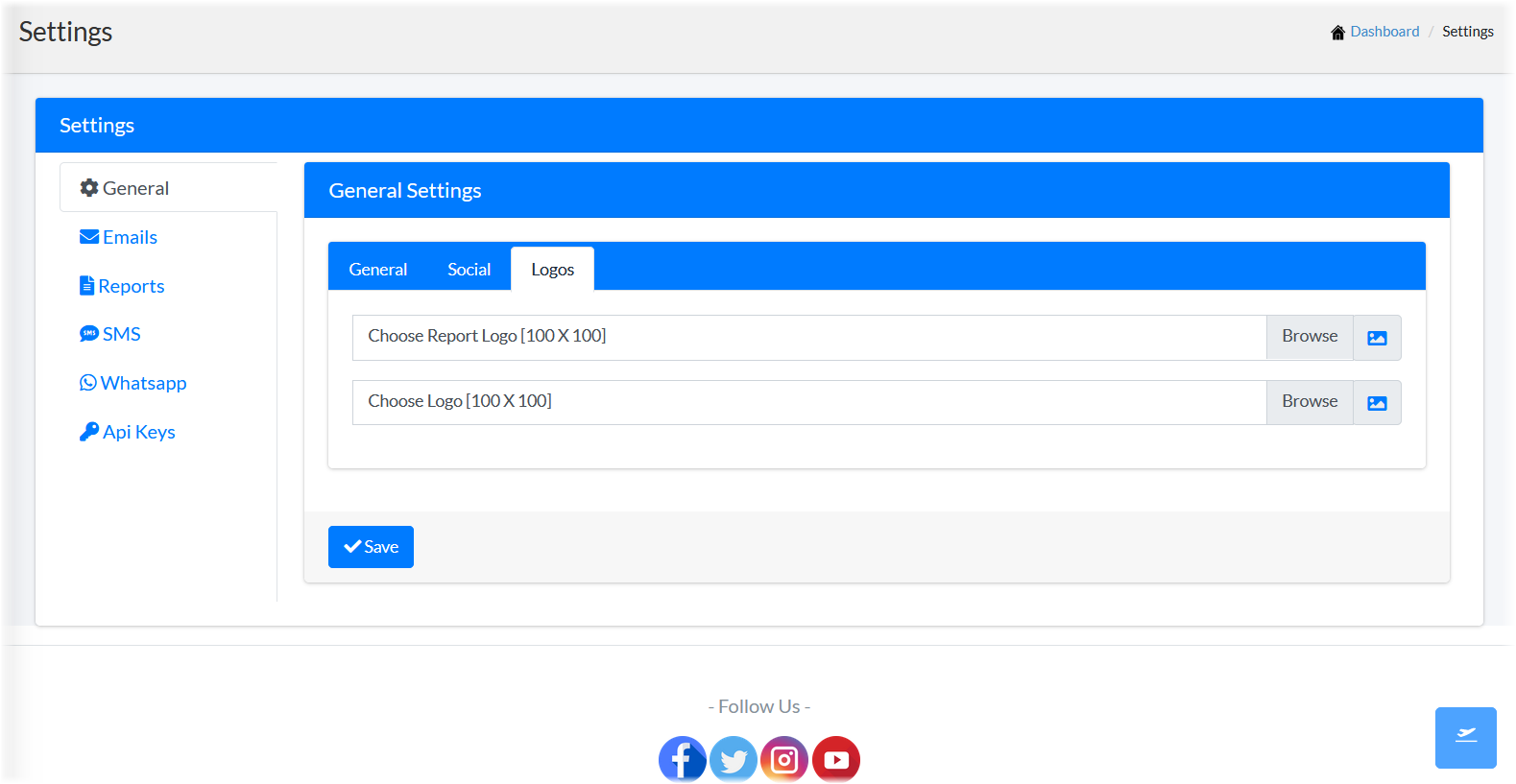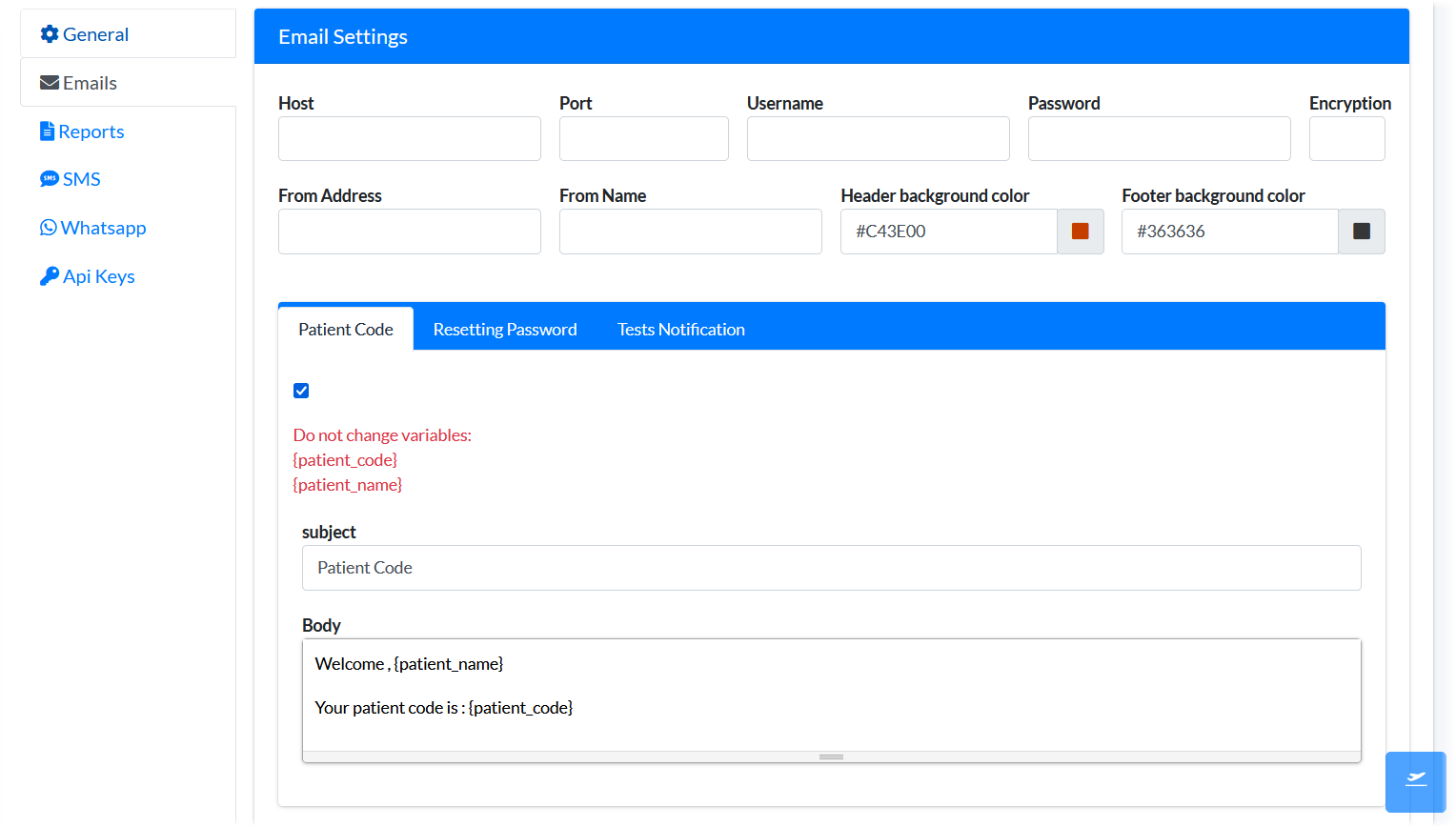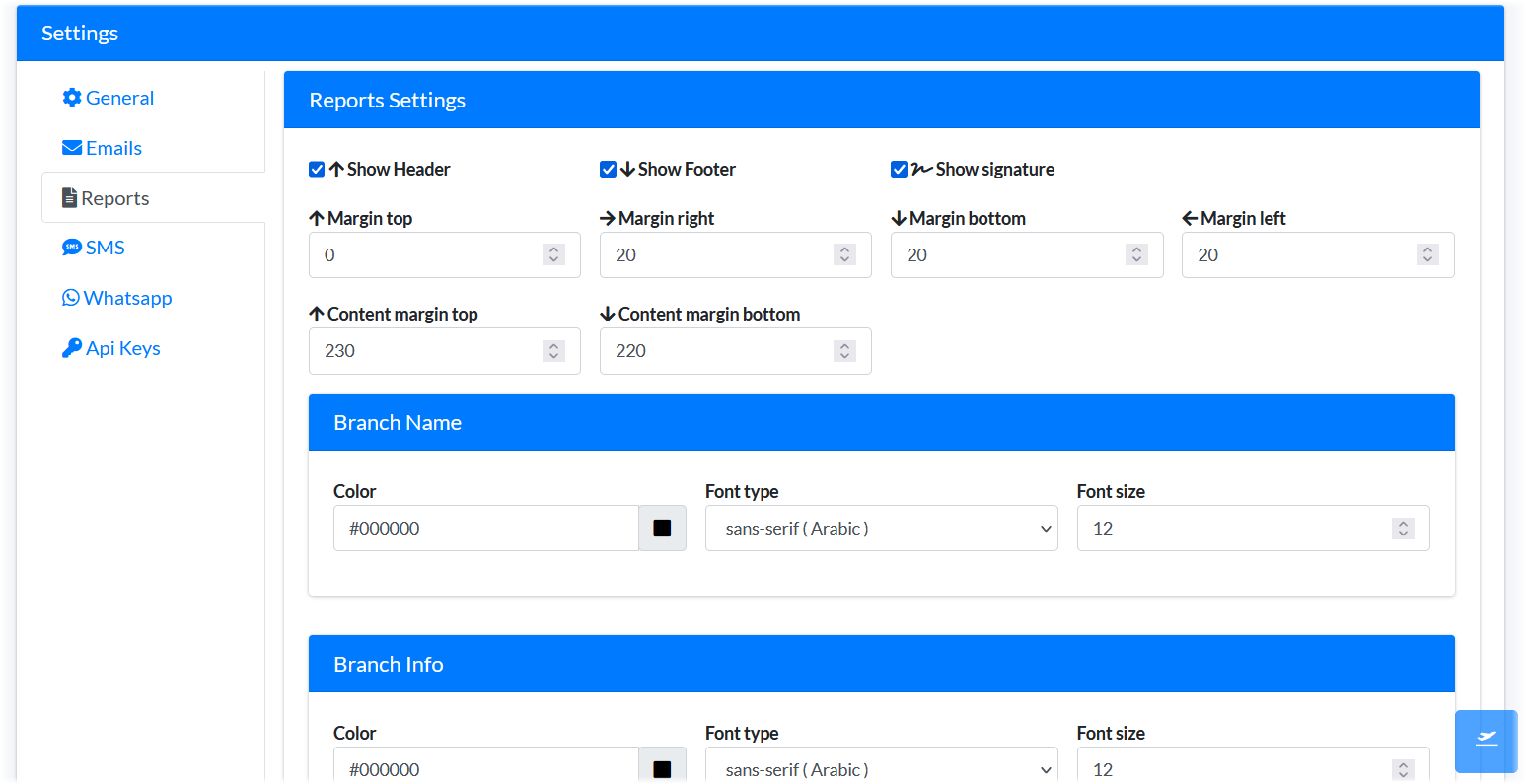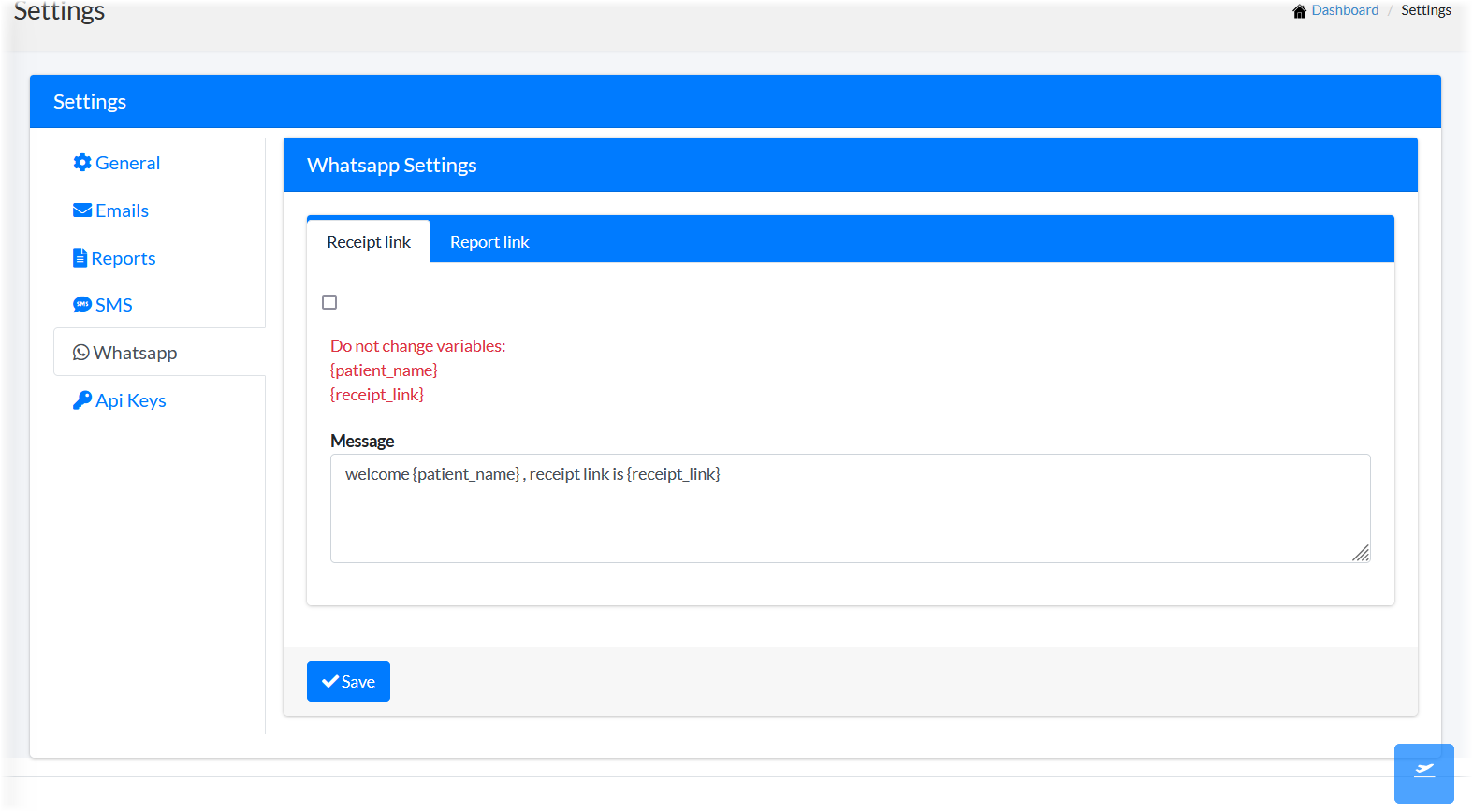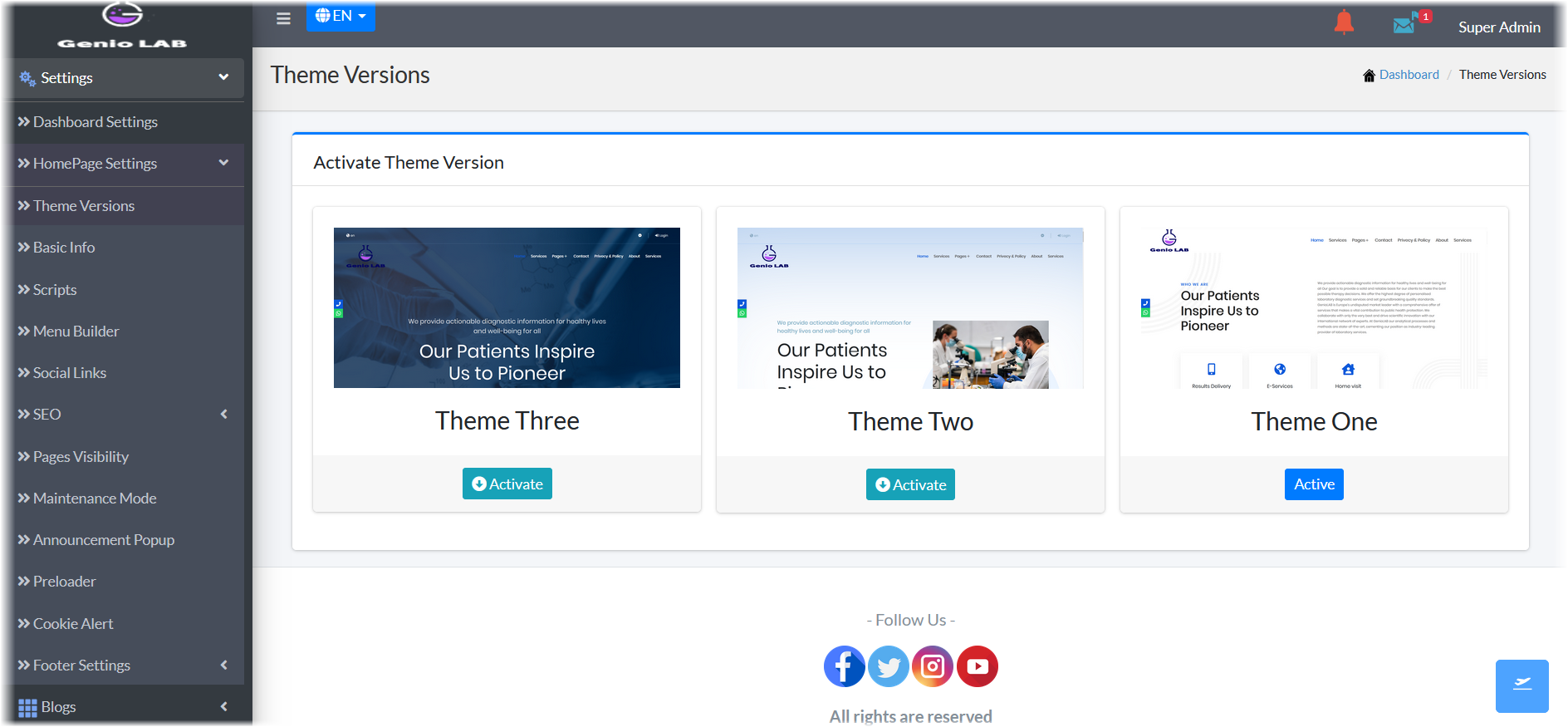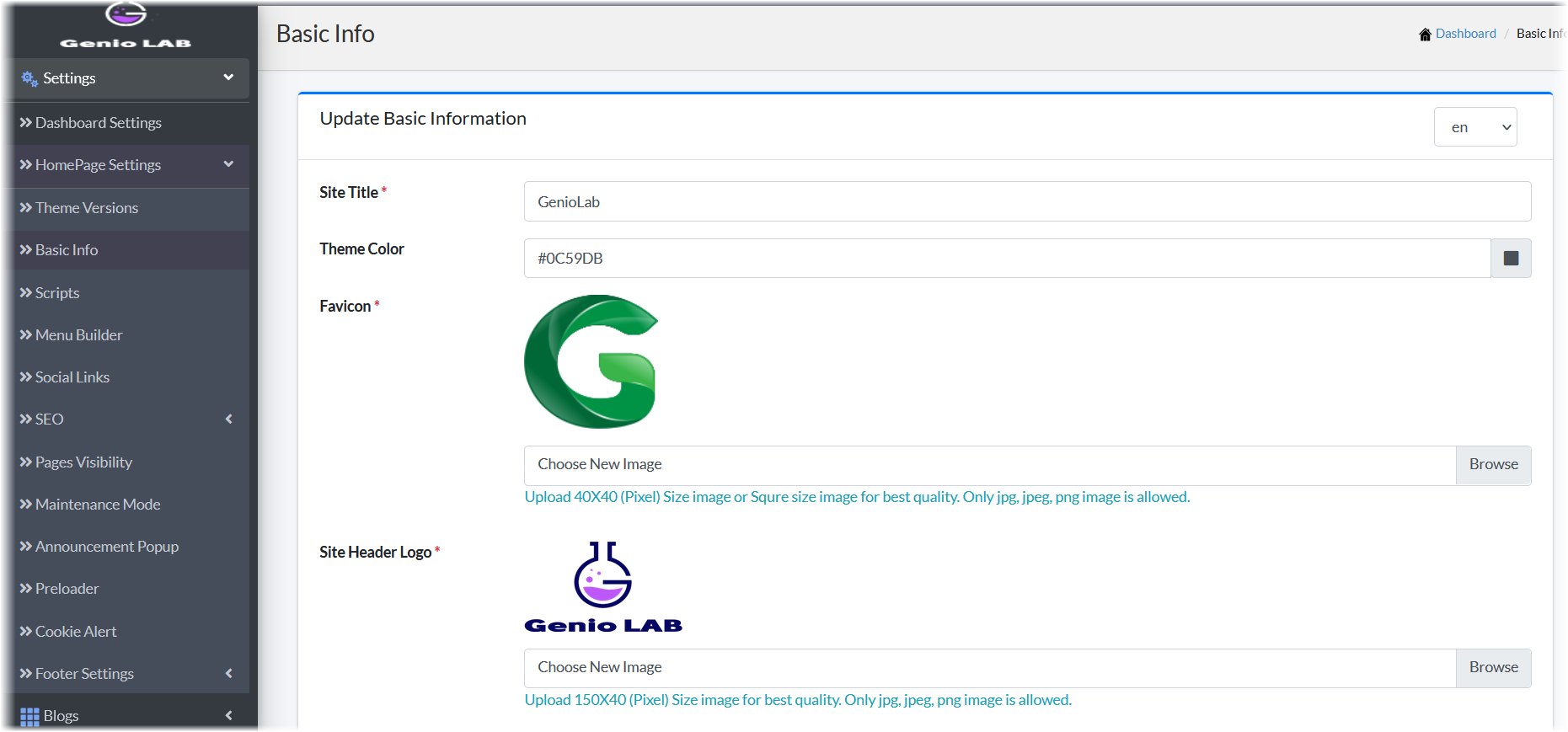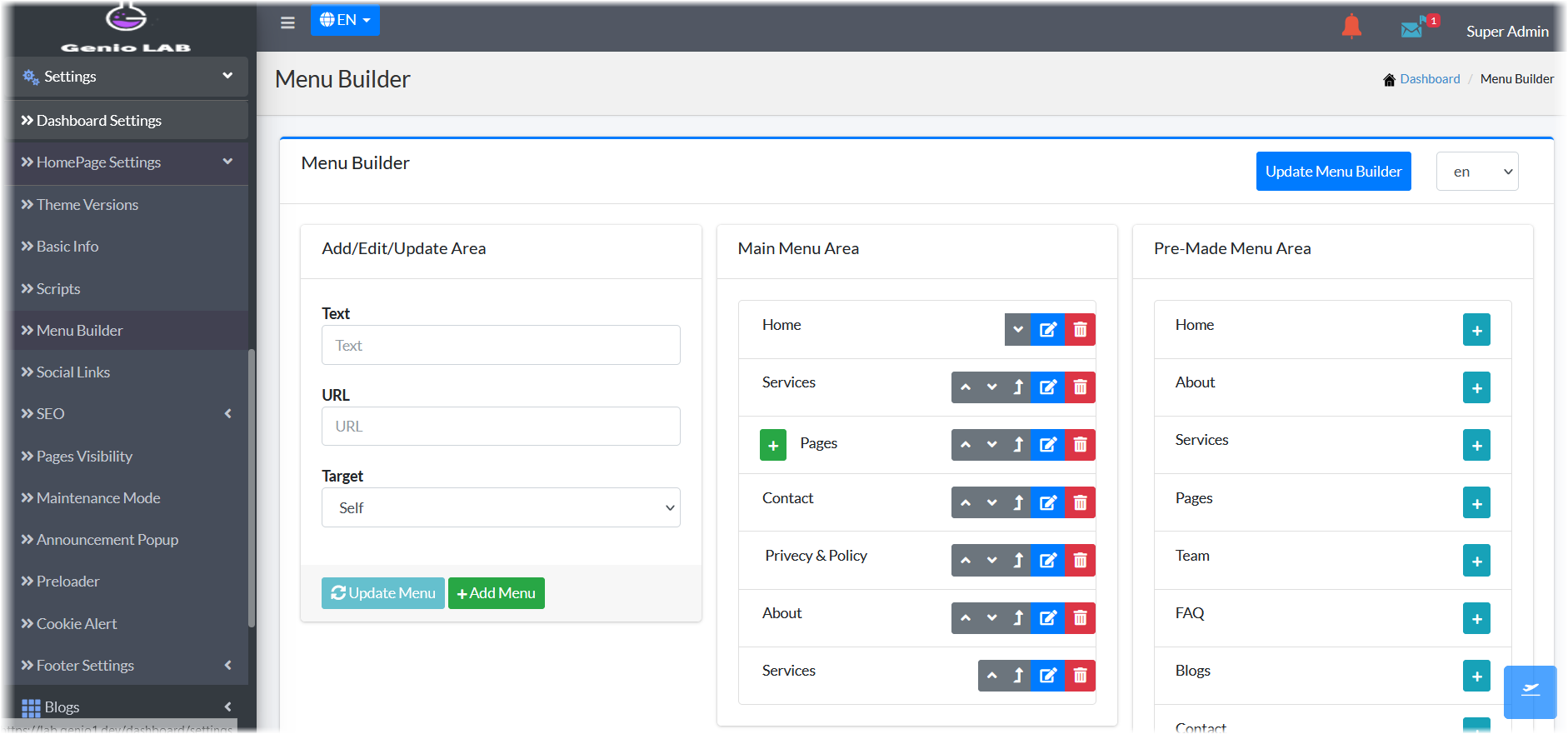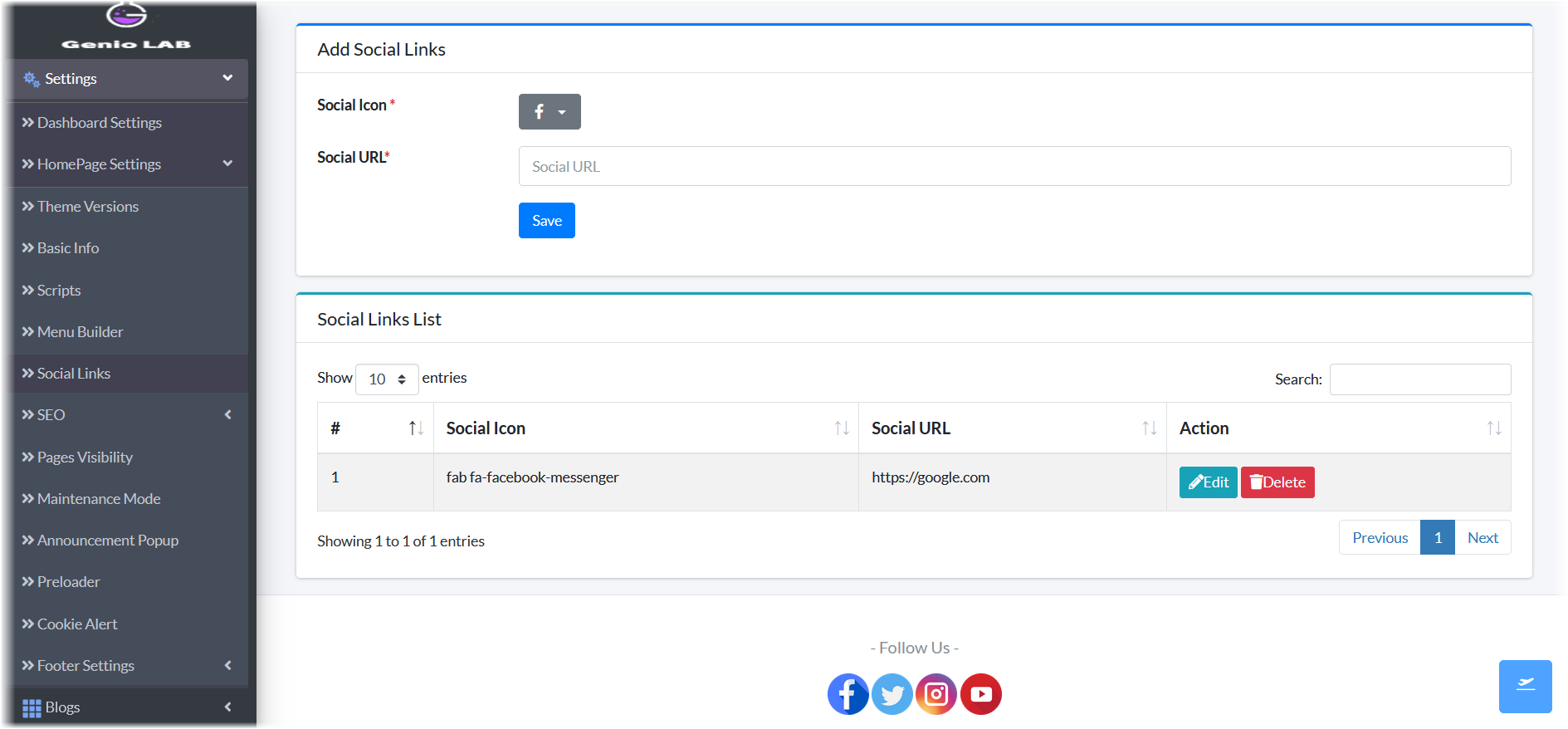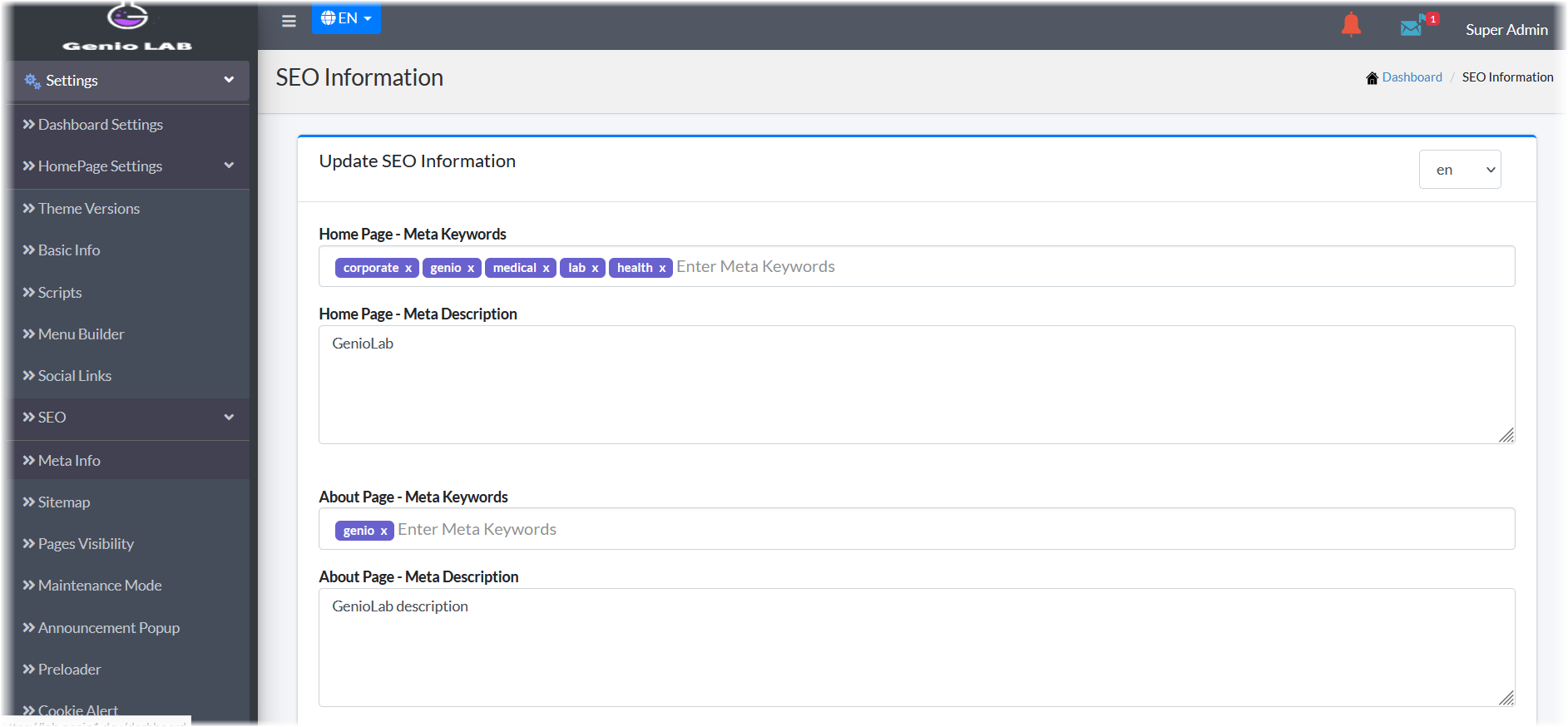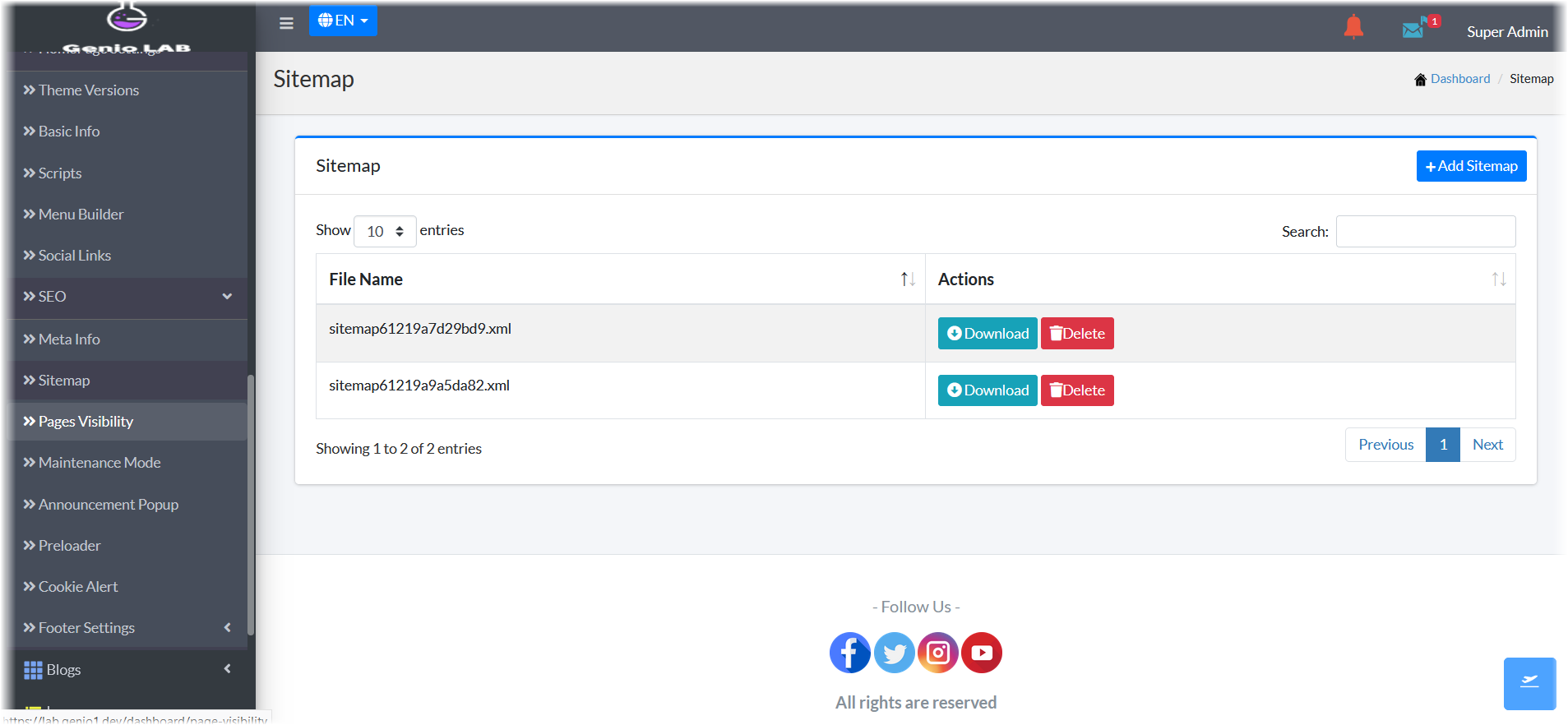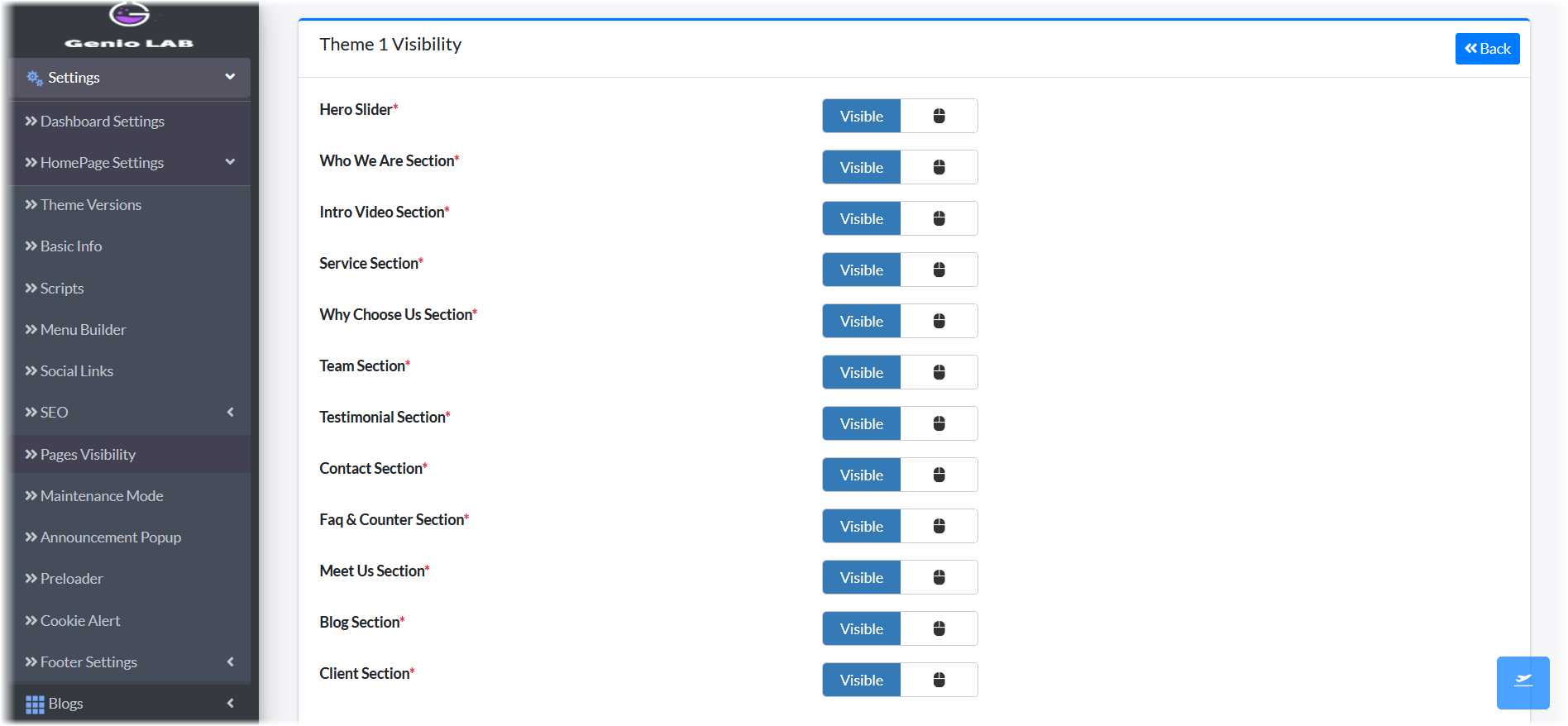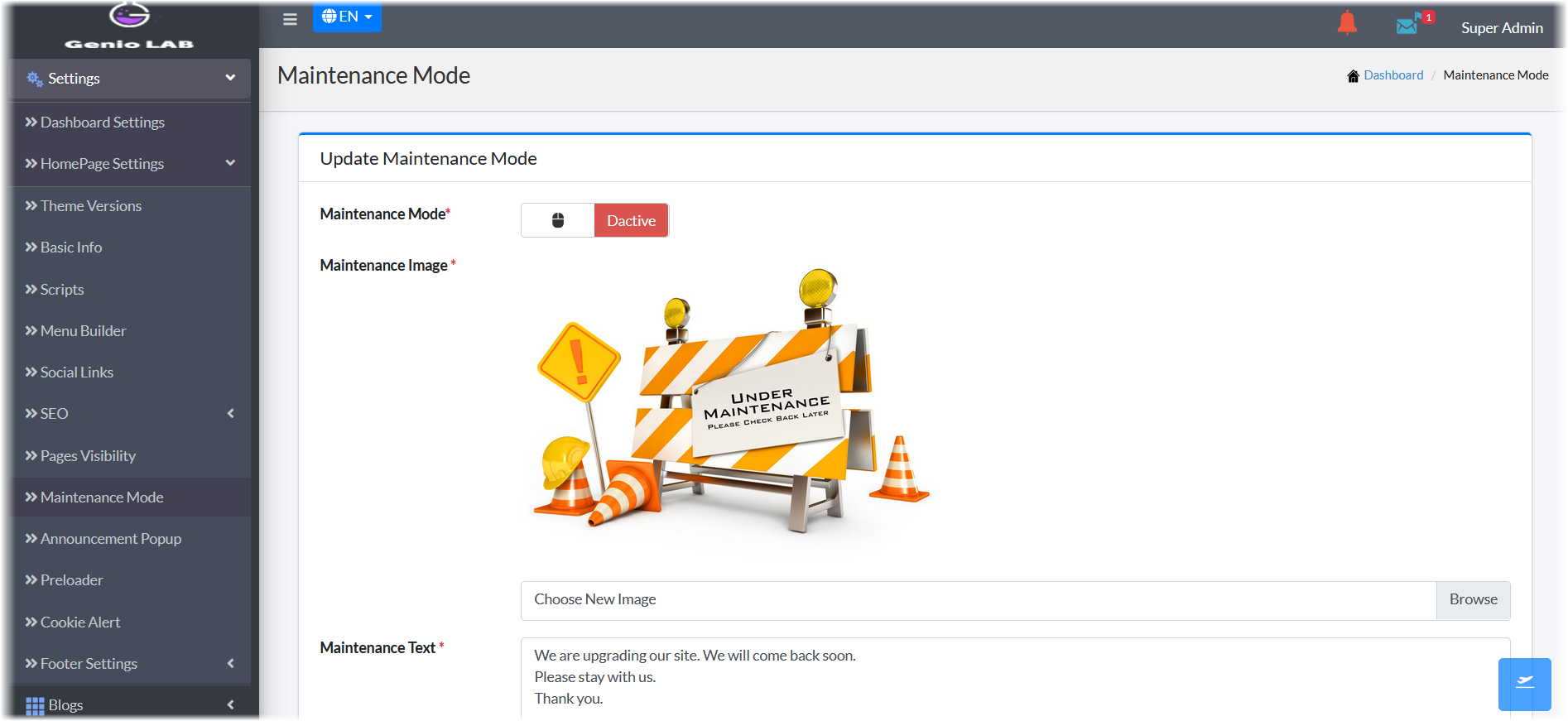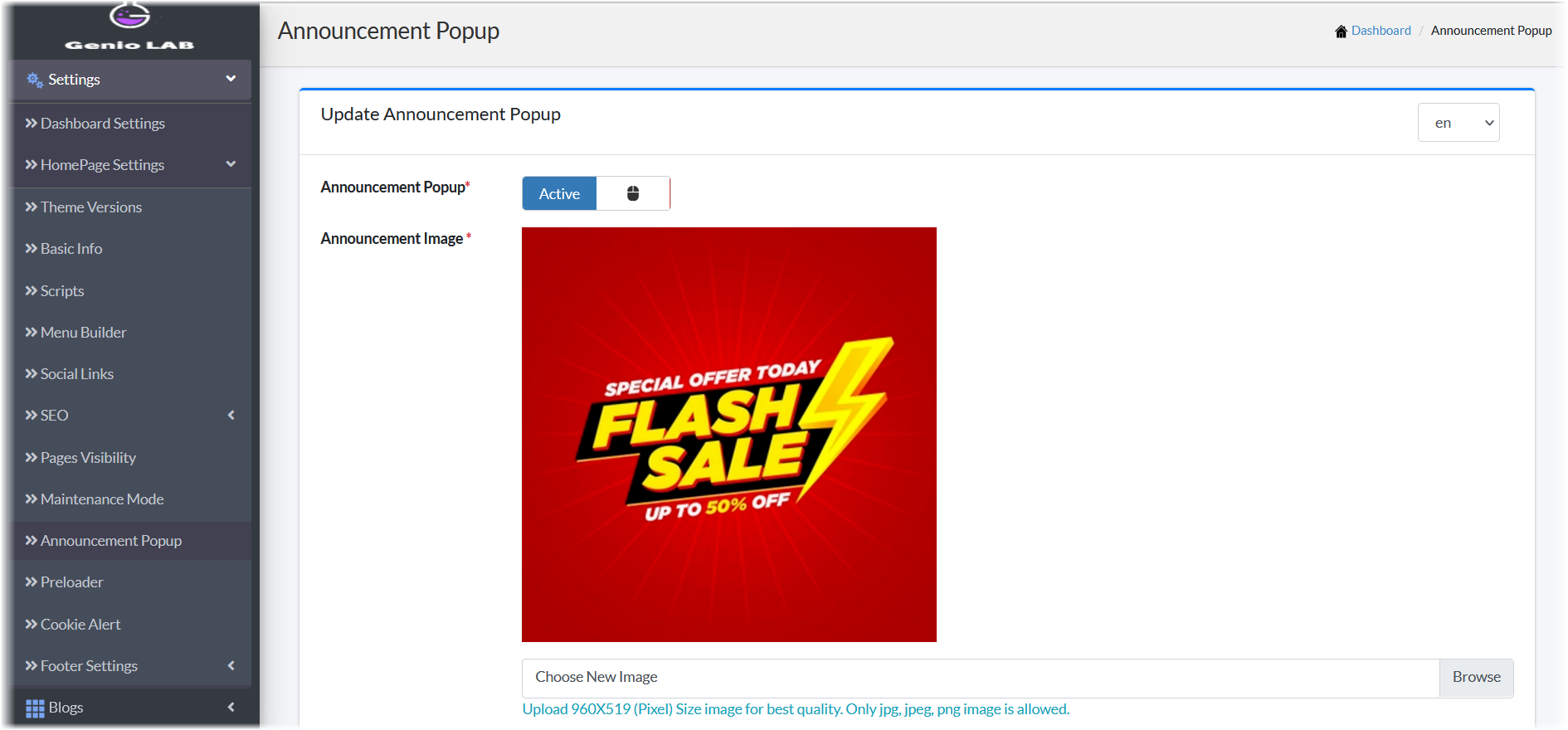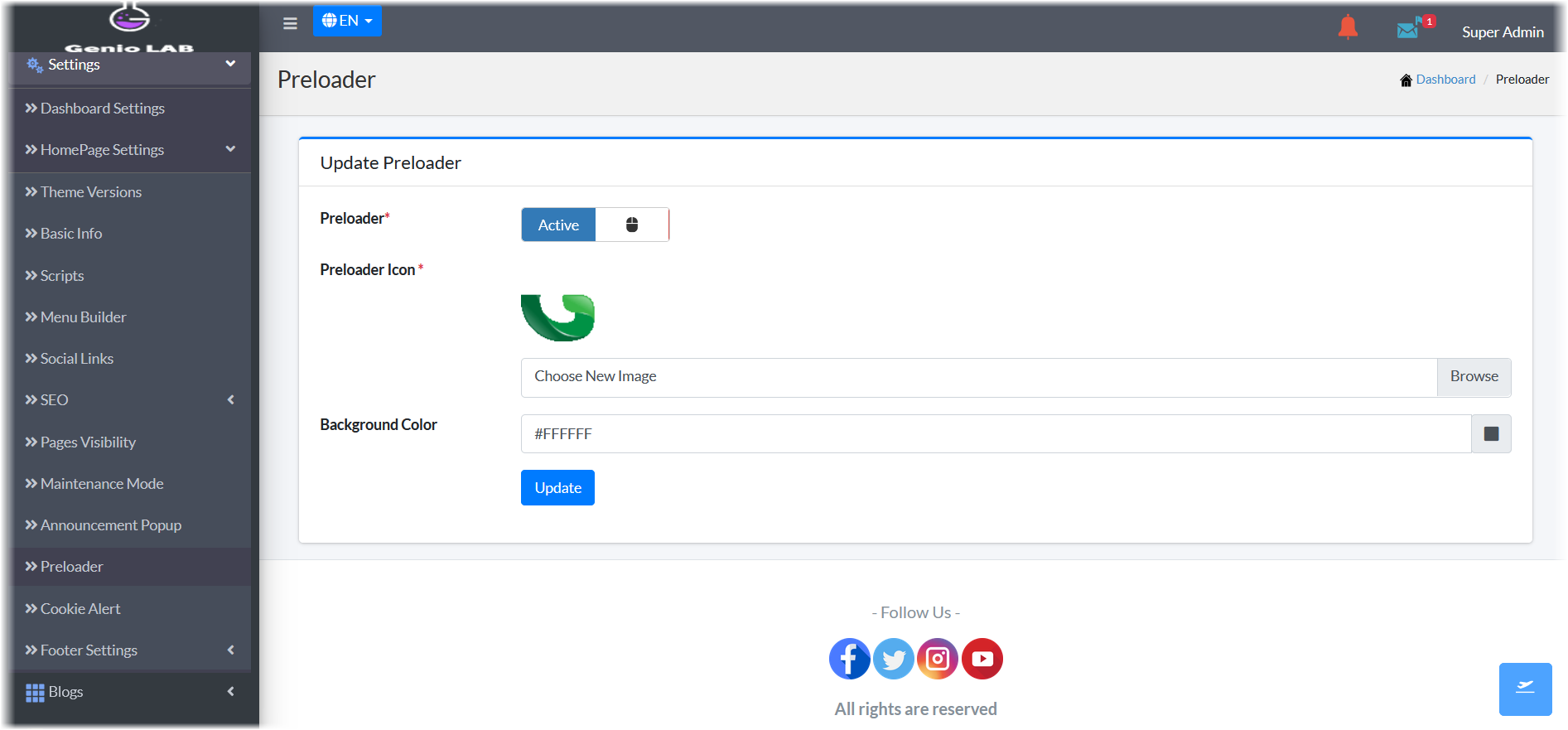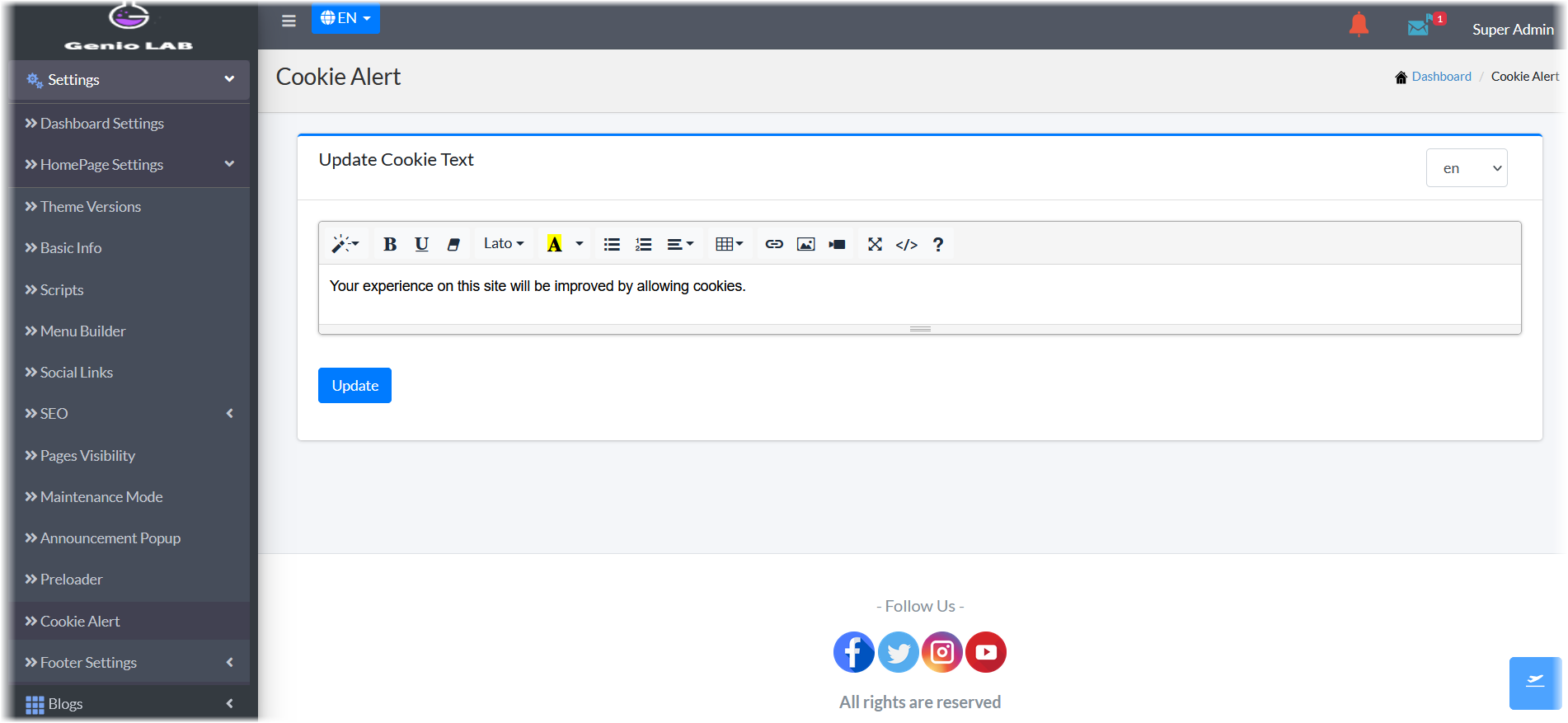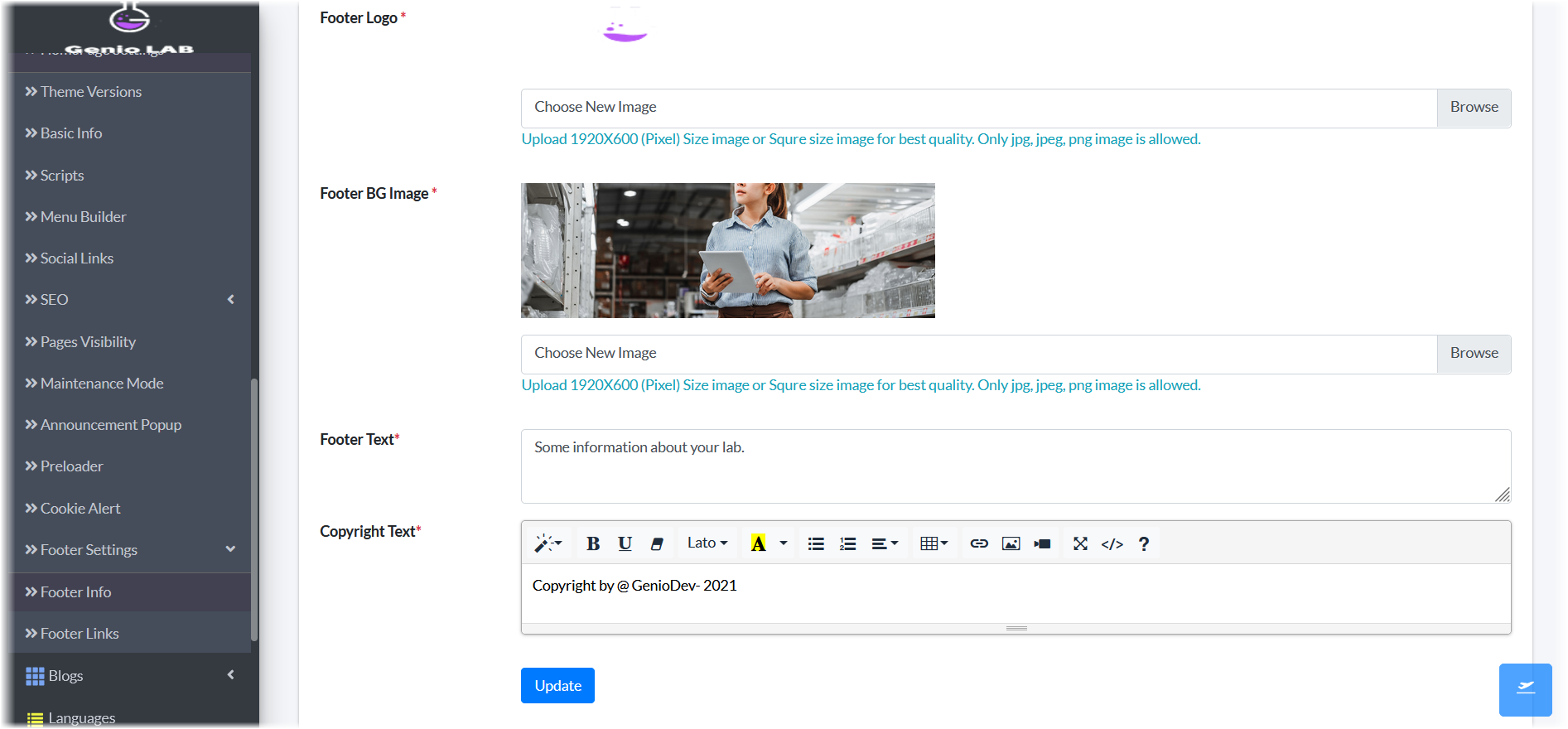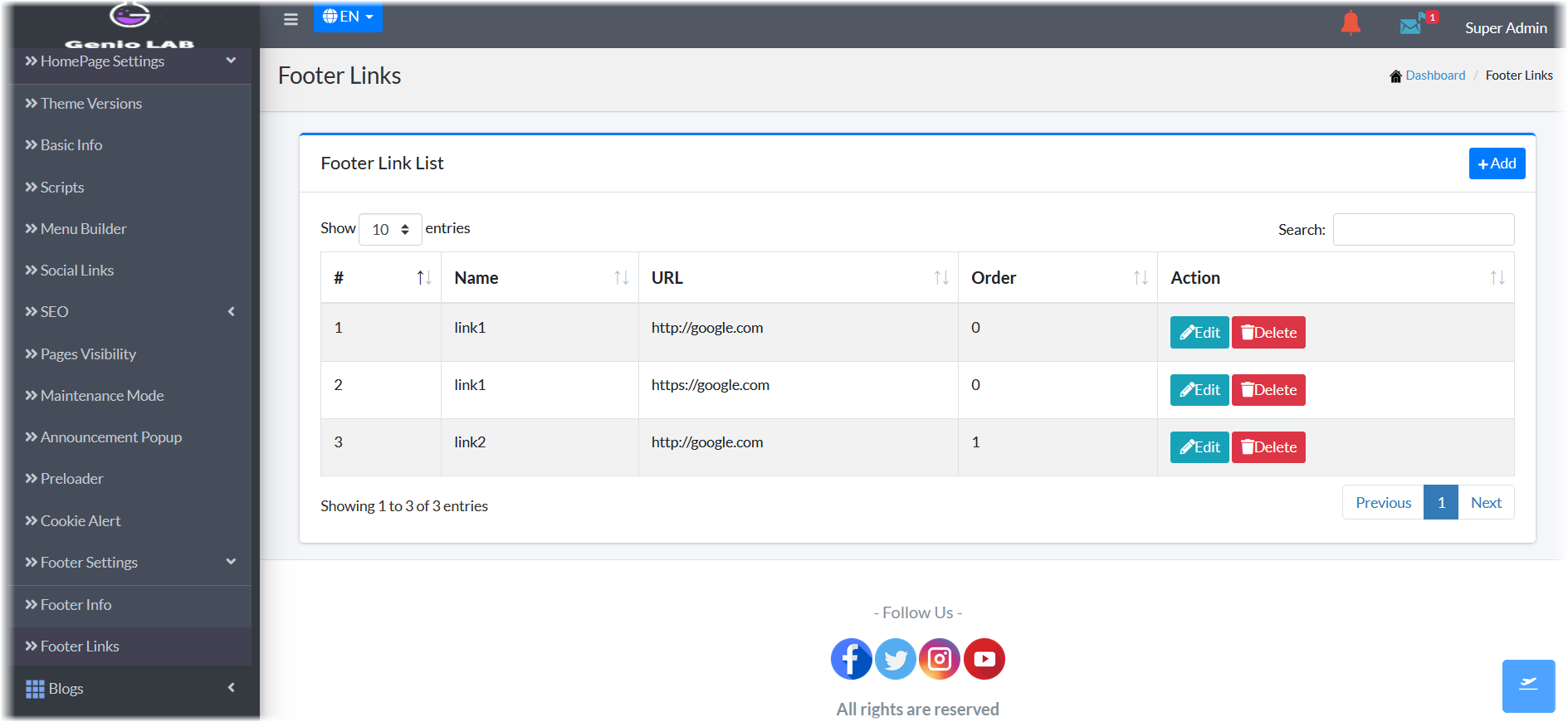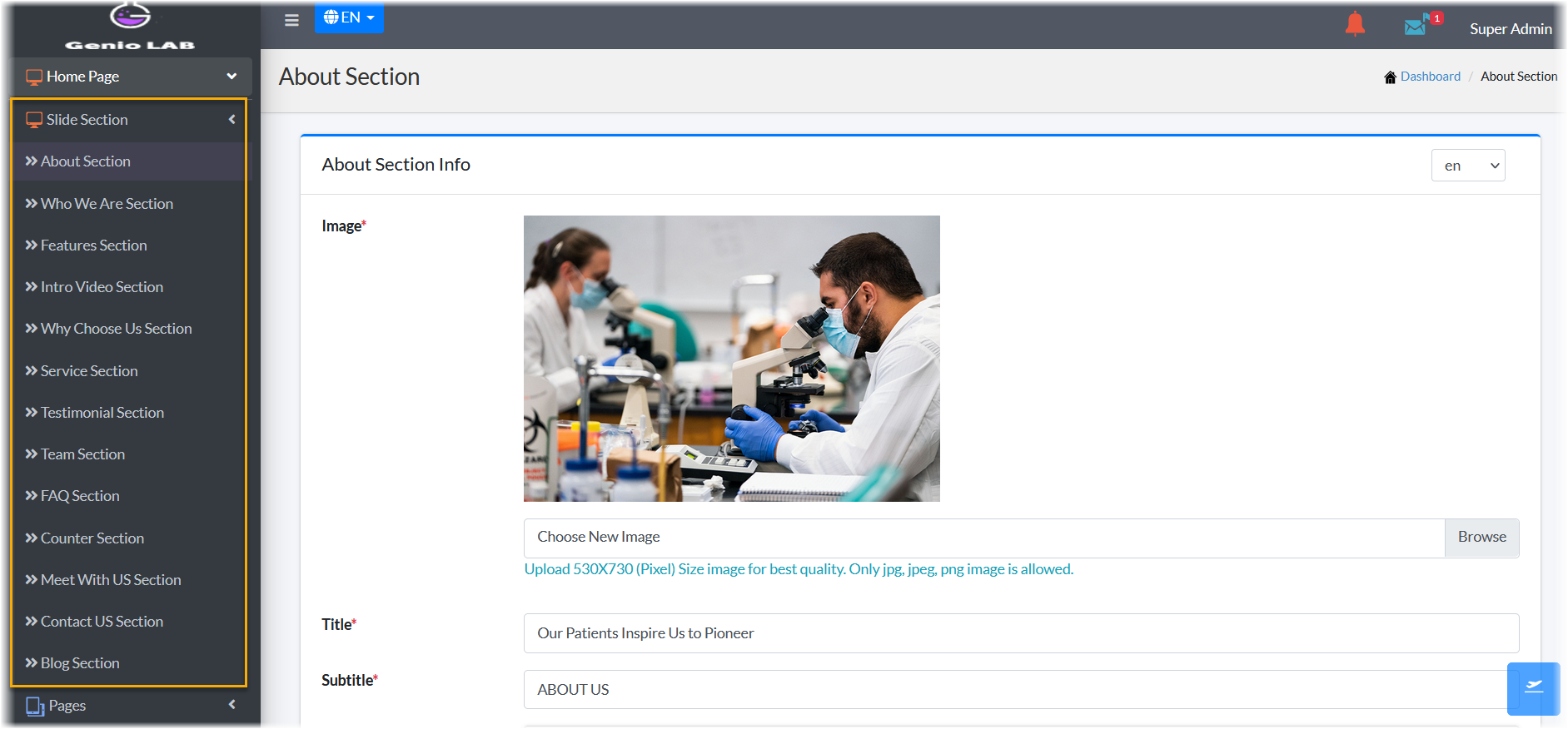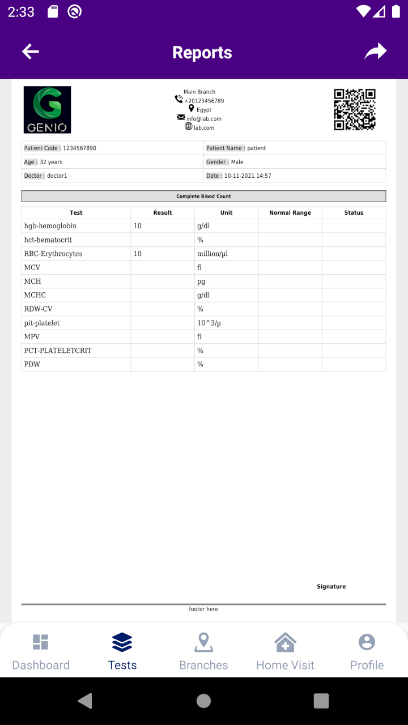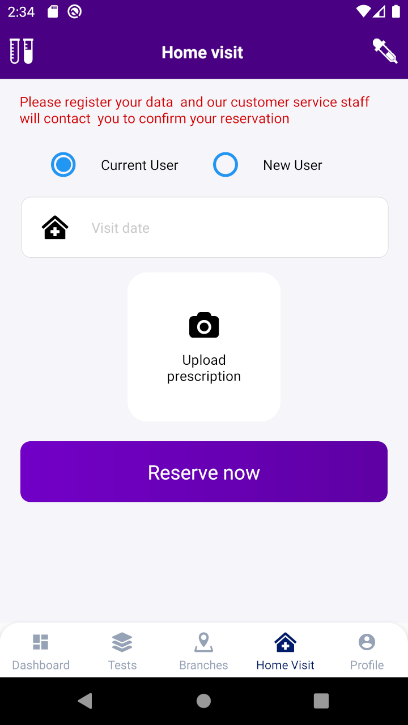GenioLab Php Script & Mobile Application Documentation

Welcome
Thank you for purchasing GenioLab Medical Laboratory Management System. We covered almost everything in this document that how easily you can setup this script and main customization steps. If you have any questions that are beyond the scope of this help file, please feel free to use the support forums.
Author : Genio1.dev
Demo : GenioLab Medical Laboratory Management System Demo
Admin Panel : GenioLab Admin Dashboard Demo
Android Application : GenioLab Android Application Demo
Video Documentation : GenioLab Script Tutorial
Technologies Used
Laravel 8
HTML , CSS , Javascript , JQUERY
React Native ( Mobile )
Google Maps
Twilio SMS Gateway